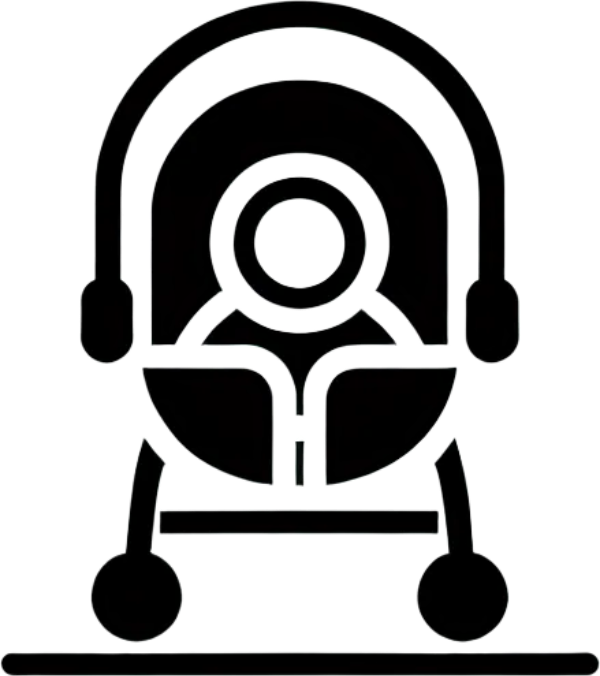Yoto Player Vs. Toniebox: Comparing Two Popular Screen-Free Audio Players For Children
Introduction
In today’s digital age, parents are increasingly seeking screen-free entertainment options that still engage their children’s imaginations. The Yoto Player and Toniebox have emerged as leading contenders in the audio player market for kids, offering stories, music, and educational content without the drawbacks of screen time. Both devices aim to provide an interactive listening experience, but they take distinctly different approaches to design, content delivery, and functionality. This comparison will examine the key differences and similarities between these two popular audio players to help parents determine which device might be the better fit for their child’s needs and their family’s lifestyle.
Methodology
To provide a thorough comparison between the Yoto Player and Toniebox, we’ll evaluate these devices across several key categories:
- Design and durability
- Content delivery method
- Content library and variety
- Ease of use for children
- Parental controls and features
- Battery life and portability
- Price and value
- Age appropriateness
For each category, we’ll highlight the strengths and limitations of both devices, providing objective information to help you make an informed decision based on your specific needs and preferences.
Design and Physical Features
Yoto Player
The Yoto Player features a modern, minimalist design with a pixel display on the front that shows the time and simple animations. It has a cube-like shape with rounded edges and comes in several color options. The device includes two physical buttons on top for volume control and a control dial for navigation. It’s designed to stand upright on a flat surface or can be used in portable mode.
Toniebox
The Toniebox takes a more whimsical approach with its soft, cube-shaped design covered in fabric. Available in various vibrant colors, it has no screen whatsoever. Instead of buttons, the Toniebox uses intuitive physical interactions—tap the sides to skip tracks, squeeze the ears for volume control, and tilt to fast-forward or rewind. The entire device is padded and designed to withstand drops and rough handling by young children.
| Feature | Yoto Player | Toniebox |
|---|---|---|
| Design | Modern cube with pixel display | Soft fabric cube with no screen |
| Controls | Physical buttons and control dial | Squeeze, tap, and tilt controls |
| Durability | Sturdy plastic construction | Padded, drop-resistant design |
| Display | Pixel display shows time and simple animations | No display |
| Colors Available | Multiple color options | Wide range of vibrant colors |
Content Delivery and Library
Yoto Player: Card-Based System
The Yoto Player uses physical cards that are inserted into a slot on the device to play content. These cards can contain audiobooks, music, educational content, podcasts, or activities. The card system allows for a visual representation of the content and makes it easy for children to select what they want to listen to independently.
The Yoto content library is extensive and includes popular titles from publishers like Disney, Roald Dahl, and Julia Donaldson. The Yoto also offers a free radio station and podcast channel, providing additional content without purchasing extra cards. Parents can also create custom cards using the Yoto app.
Toniebox: Figurine-Based System
The Toniebox uses character figurines called “Tonies” that are placed on top of the box to play associated content. These tactile, collectible figurines represent specific stories, songs, or characters, making content selection a tangible, interactive experience. The figurines themselves become toys that children can play with even when not using the audio player.
The Toniebox library features well-known characters and stories, including Disney favorites, Peppa Pig, and classic tales. Creative-Tonies also allow parents to record custom content for their children.
| Content Aspect | Yoto Player | Toniebox |
|---|---|---|
| Delivery Method | Physical cards | Character figurines (Tonies) |
| Library Size | Larger selection of titles | Growing but more limited selection |
| Custom Content | Make-Your-Own cards via app | Creative-Tonies for recording |
| Free Content | Yoto Radio, Yoto Daily, podcasts | Limited free content |
| Content Types | Stories, music, educational, activities, sleep sounds | Stories, music, character-based content |
Functionality and Features
Yoto Player Features
The Yoto Player functions as more than just an audio player. Its pixel display shows the time, making it double as a clock. It also includes a night light feature with adjustable brightness and a “sleep radio” for bedtime. The Yoto Player connects to Wi-Fi, allowing for content updates and access to Yoto Radio and Yoto Daily (free daily content).
Parents can control and monitor the device through the Yoto app, which allows them to adjust volume limits, track listening habits, and manage content. The newer Yoto Player Mini offers the same functionality in a smaller, more portable package.
Toniebox Features
The Toniebox prioritizes simplicity and tactile interaction. Without a screen or complex menu system, children can operate it entirely independently through intuitive physical controls. It connects to Wi-Fi for initial setup of Tonies but doesn’t require continuous connection for playback.
The Toniebox app allows parents to manage content, monitor battery life, and control volume limits. The device automatically remembers where a story left off, allowing children to resume listening easily.
| Feature | Yoto Player | Toniebox |
|---|---|---|
| Additional Functions | Clock, night light, sleep radio | Focus solely on audio content |
| Connectivity | Wi-Fi for updates and free content | Wi-Fi for initial setup only |
| App Features | Content management, volume control, listening history | Content management, battery monitoring |
| Playback Memory | Remembers position in stories | Remembers position in stories |
| Headphone Jack | Yes | Yes |
| Bluetooth | Yes (newer models) | No |
Battery Life and Portability
Both devices are designed to be portable, but they differ in battery performance and charging methods:
Yoto Player
- Battery life: Up to 10 hours of playback
- Charging: USB-C charging port
- Portability: Moderately portable, somewhat heavier than the Toniebox
- Travel-friendly: Yoto Mini offers enhanced portability
Toniebox
- Battery life: 7-8 hours of playback
- Charging: Charging dock
- Portability: Lightweight, durable, and designed for on-the-go use
- Travel-friendly: Soft exterior makes it ideal for travel
Price Comparison
| Item | Yoto Player | Toniebox |
|---|---|---|
| Base Device | $99.99 (standard) / $69.99 (mini) | $99.99 |
| Content Cards/Figurines | $9.99 – $24.99 per card | $14.99 – $17.99 per Tonie |
| Custom Content | $9.99 – $14.99 for blank cards | $14.99 for Creative-Tonie |
| Accessories | Card cases, headphones, chargers | Carrying cases, headphones, shelves |
| Free Content | More free options (radio, daily content) | Limited free content |
Age Appropriateness and Use Cases
Yoto Player: Best For
Pros:
- Wider age range (3-12 years)
- More diverse content library
- Additional features like clock and night light
- Better for older children who enjoy longer stories
- More educational content options
Cons:
- Cards can be misplaced more easily than figurines
- Less tactile/interactive than Toniebox
- Not as durable for very young children
Toniebox: Best For
Pros:
- Ideal for younger children (3-7 years)
- More tactile and intuitive interface
- Extremely durable for rough handling
- Figurines double as toys
- Simple operation with no screen
Cons:
- Content library more limited
- Figurines more expensive than cards
- May be outgrown faster than Yoto Player
- Less appealing to older children
Usage Scenarios
Bedtime Routines
Yoto Player: Excels as a bedtime companion with its night light feature, sleep sounds, and sleep timer. The clock function helps establish bedtime routines, and the pixel display provides a gentle visual cue in the dark.
Toniebox: The simple controls and soft exterior make it ideal for younger children to use independently at bedtime. The lack of a screen ensures no blue light exposure before sleep.
Travel and On-the-Go
Yoto Player: The Yoto Mini is particularly well-suited for travel. Cards are flat and easy to pack, and the headphone jack makes it suitable for car rides or flights.
Toniebox: Its durable, padded design makes it virtually indestructible during travel. However, the three-dimensional Tonies require more packing space than flat cards.
Active Play and Learning
Yoto Player: Better for educational content, language learning, and interactive activities. The daily content and podcast options provide fresh material regularly.
Toniebox: As noted by many parents, the Toniebox is excellent for music, dancing, and movement activities. Children often use the figurines for imaginative play even when not listening to audio content.
Parent and User Experiences
Based on parent reviews and experiences, several common themes emerge:
- Many families end up owning both devices, using them for different purposes
- The Yoto Player tends to get more use for stories, sleep, and travel/long car rides
- The Toniebox is preferred for songs, dancing, and movement activities
- Younger children (2-5) often gravitate toward the Toniebox’s tactile nature
- Older children (6+) typically prefer the Yoto Player’s more extensive content options
- Parents appreciate the Yoto’s additional features but find the Toniebox easier for young children to use independently
The Verdict: Which One Should You Choose?
Choose the Yoto Player if:
- You have children across a wider age range (3-12)
- You value additional features like a clock and night light
- You prefer a larger content library with more educational options
- You want access to free daily content and radio
- You need a device that will grow with your child over many years
- Your child enjoys longer stories and varied content types
Choose the Toniebox if:
- You have younger children (primarily ages 2-7)
- Durability is a top priority
- You want the simplest possible interface for independent use
- Your child connects better with physical characters and tactile interaction
- You value a device that doubles as a toy
- Your child enjoys music and shorter stories
Consider Both if:
Many families report that these devices complement each other well, with the Toniebox serving younger children and more active play scenarios, while the Yoto Player handles bedtime stories, educational content, and grows with children as they age. If budget allows, having both devices can provide a comprehensive screen-free audio experience that adapts to different situations and developmental stages.
Ultimately, both the Yoto Player and Toniebox succeed in their primary mission: providing engaging, screen-free entertainment that stimulates children’s imaginations while giving parents peace of mind. Your choice should reflect your child’s age, interests, and how you plan to incorporate the device into your family’s routine.