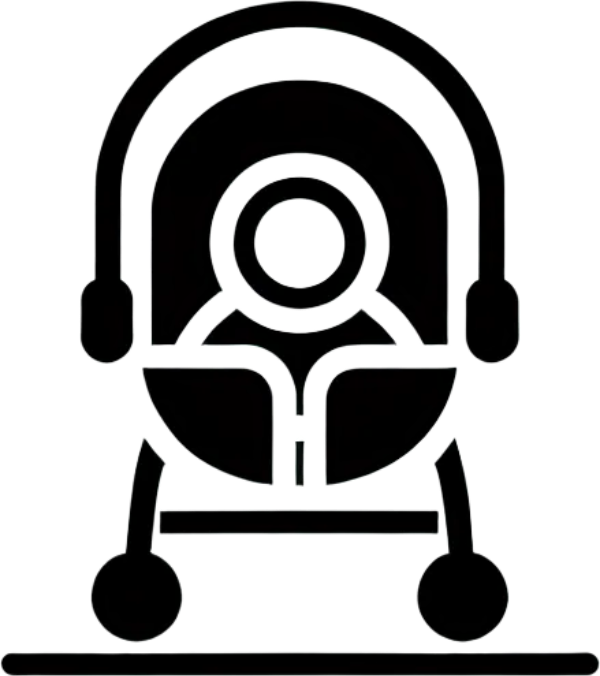Using Baby Monitor Apps: Turn Your Phone Into a Baby Monitor
In today’s tech-savvy world, parents no longer need to invest in expensive standalone baby monitors. With the right app, your smartphone or tablet can be transformed into a reliable baby monitoring system. This approach not only saves money but also utilizes devices you already own, offering features that sometimes surpass traditional monitors.
Benefits of Using Baby Monitor Apps
Baby monitor apps offer several advantages over traditional monitoring systems:
1. Cost-effectiveness: Most apps are either free or significantly cheaper than standalone monitors
2. Convenience: Use devices you already own
3. Portability: Perfect for travel or visiting family
4. Advanced features: Many apps offer cry detection, temperature monitoring, and two-way communication
5. Flexibility: Easy to upgrade as technology improves
How to Turn Your Phone Into a Baby Monitor
Converting your smartphones or tablets into a baby monitoring system is straightforward with the right apps. You’ll need at least two devices: one to place near your baby (the camera unit) and another to keep with you (the parent unit).
Setting Up Your Devices
1. Choose compatible devices: Ensure both devices can run the same app (some are cross-platform, others are iOS or Android-specific)
2. Ensure stable power: Connect the camera device to a charger as monitoring will drain the battery quickly
3. Position securely: Mount the camera device safely out of baby’s reach but with a clear view of the crib
4. Connect to reliable Wi-Fi: Ensure both devices have strong connections to the same network
5. Install the same app on both devices: Download from respective app stores
Top Baby Monitor Apps to Consider
Dormi by Sleekbit
Dormi is a popular choice for Android users looking for comprehensive monitoring capabilities.
Key features:
– Audio and video streaming
– Two-way communication to talk to your baby
– Noise level indicators
– Free basic version with premium upgrade options
– Works over Wi-Fi, Bluetooth, or cellular data
– Automatic reconnection if connection is lost
Luna Baby Monitor
Luna is designed specifically for iOS users with iPhones and iPads.
Key features:
– Unlimited range through internet connection
– Cry detection with alerts
– Automated audio recordings when baby makes noise
– Background noise filtering
– Secure connection between devices
– Night vision capabilities
BabyCam
Available on Google Play, BabyCam offers a straightforward monitoring solution.
Key features:
– Live video streaming
– Simple interface for easy setup
– Works with two phones or tablets
– Adjustable sensitivity for noise alerts
– Background mode to save battery
– Budget-friendly option
Setting Up for Travel and Visiting Family
Baby monitor apps are particularly valuable when traveling or staying with family, eliminating the need to pack bulky monitoring equipment.
Preparation Tips
1. Test your chosen app before traveling to ensure familiarity
2. Bring device stands or mounts for proper camera positioning
3. Pack charging cables and possibly portable power banks
4. Check if your app works over cellular data if Wi-Fi isn’t available
5. Consider how the app performs in different lighting conditions
Using Old Phones as Dedicated Monitors
If you have old smartphones collecting dust, they can find new purpose as dedicated baby monitors.
1. Factory reset the old device for better performance
2. Remove unnecessary apps to free up resources
3. Ensure the operating system is updated enough to support the monitoring app
4. Set up the device to automatically connect to your home Wi-Fi
5. Consider disabling notifications and other features that might interfere with monitoring
Security Considerations
When using your phone as a baby monitor, security should be a top priority.
Protecting Your Privacy
1. Use apps from reputable developers with positive reviews
2. Ensure the app uses encryption for data transmission
3. Create strong passwords for any accounts associated with the app
4. Regularly update the app to receive security patches
5. Be cautious about apps that store recordings in the cloud
Troubleshooting Common Issues
Even the best baby monitor apps can encounter problems. Here are solutions for common issues:
Connection Problems
1. Ensure both devices are connected to reliable networks
2. Check if the app requires devices to be on the same network
3. Restart both devices if connection is unstable
4. Position devices closer to Wi-Fi routers if signal strength is an issue
5. Consider using cellular data as a backup if Wi-Fi is unreliable
Battery Drain
1. Keep the camera device plugged in whenever possible
2. Lower screen brightness on both devices
3. Close background apps that might consume resources
4. Adjust video quality settings to reduce power consumption
5. Consider enabling battery optimization features for the app
Enhancing Your Baby Monitor App Experience
To get the most from your baby monitor app:
1. Explore all available settings to customize the experience
2. Consider purchasing premium features if they address specific needs
3. Use night mode settings for evening monitoring
4. Test different device positions to find optimal viewing angles
5. Combine with smart home features like automated night lights if supported
Baby monitor apps offer a practical, cost-effective alternative to traditional monitoring systems. Whether you’re at home or traveling, these apps provide peace of mind by allowing you to keep an eye on your little one without investing in additional hardware. By repurposing devices you already own, you can create a monitoring system that meets your specific needs while saving money and reducing electronic waste.